This guide will show you how to activate your Amaysim GPS Tracker Sim Card to work with the GPYes Vehicle GPS Tracker
Please note this activation process is performed on a computer by visiting the Amaysim activation website.
Your browser or device may display the activation options slightly different.
Table of Contents
- 1.) Prepare your GPS Tracker Sim Card
- 2.) Activate your SIM
- 3.) Choose the correct plan
- 4.) Choose a new number
- 5.) Enter your details
- 6.) Review your details
- 8.) Enter your Payment information
- 9.) Continue to your account
- 10.) Provide Identification to Amaysim
- 11.) Verification Completed
- 12.) Confirm your Email Address
- 13.) Load $10 Credit
- Success
- That’s it! You now have your GPS Tracker Sim Card activated.
- Purchase a GPS Tracker
1.) Prepare your GPS Tracker Sim Card
To begin with, get your Amaysim card package ready which has the SIM Card Number (also known as ICC number). You will need this in the next step to activate.
The below SIM card number is an example, you will need to refer to your own package for the correct SIM card number.
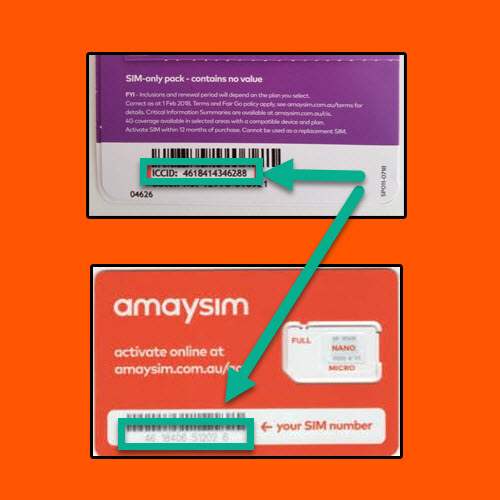
2.) Activate your SIM
Visit the Amaysim SIM card activation page https://www.amaysim.com.au/activate
You will see the 13 digit box for entering your SIM Card Number
Enter your SIM card number in the activation box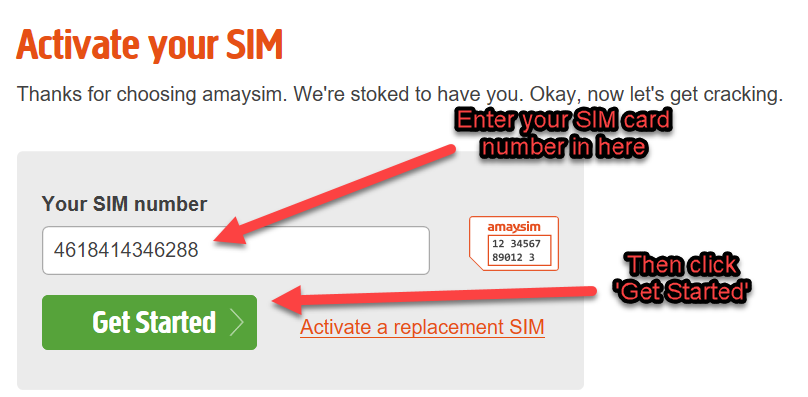
3.) Choose the correct plan
Scroll down to ‘AS YOU GO’ & select ‘Choose’.
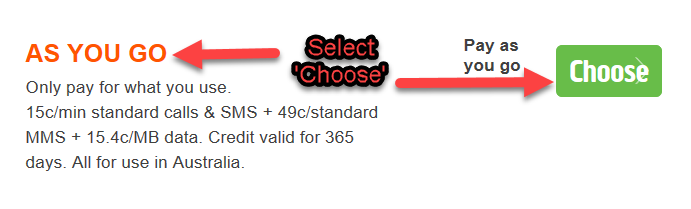
4.) Choose a new number
Click ‘None’ > ‘Get a new number’ > Take note of your mobile number > Click ‘Your Details’
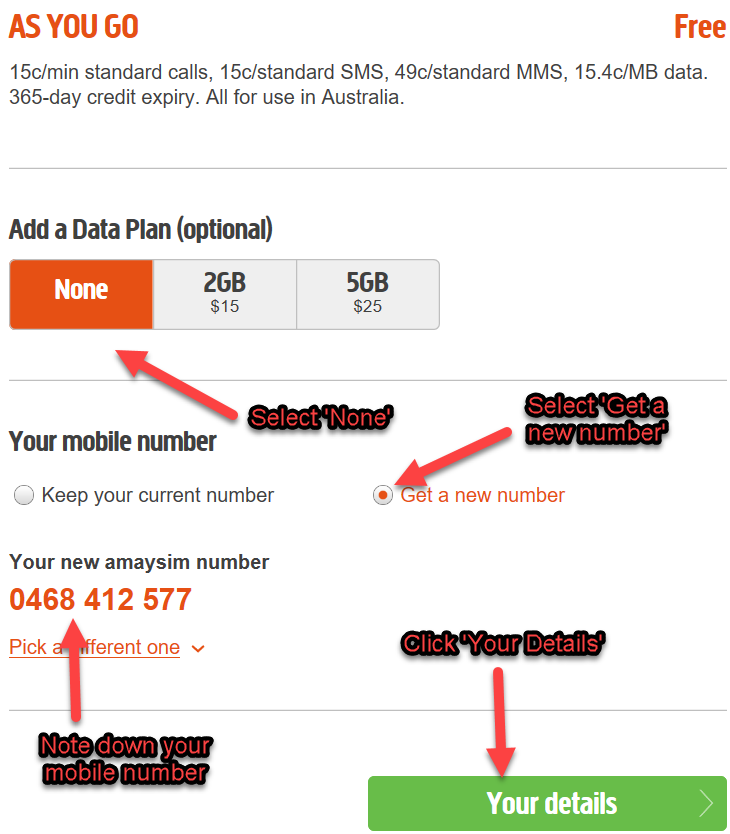
5.) Enter your details
Enter your First Name, Last Name, DOB, Primary contact number, Email address) > Set a password & take note of it > Enter your address > Click ‘Payment Details’
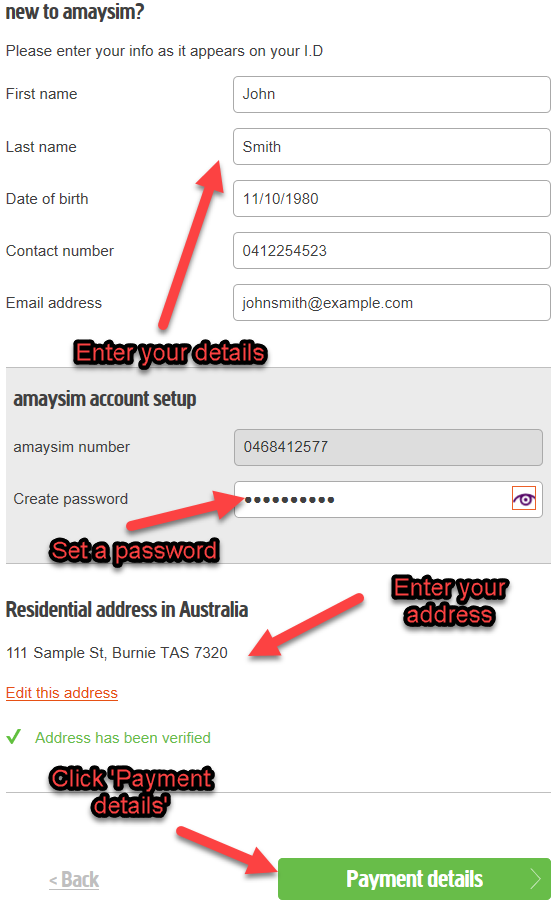
6.) Review your details
Review your details and ensure they are correct
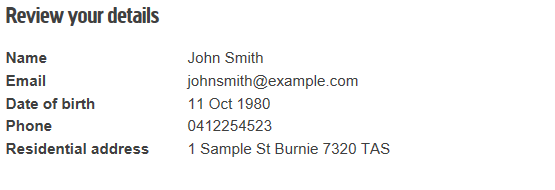
💳 7.) Choose a Payment Method
💡 Pro Tip: Set up auto-renewal to ensure your GPS tracker stays connected year-round. Most tracking interruptions happen due to expired SIM credit.
Select a Payment method of either Credit/Debit card or PayPal > Agree to the ‘Terms & Conditions’ > Continue to PayPal or Credit/Debit information) depending on what you have chosen.
8.) Enter your Payment information
Option A.) PayPal
If you are using PayPal, you will need to enter your PayPal Username/Password Combination > Click ‘Log In’.
You will not be billed at this point
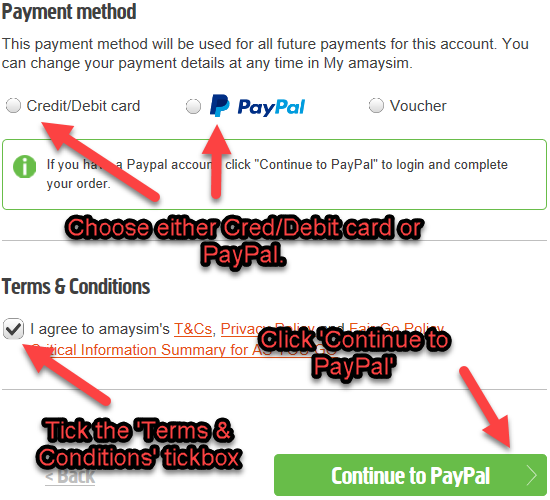
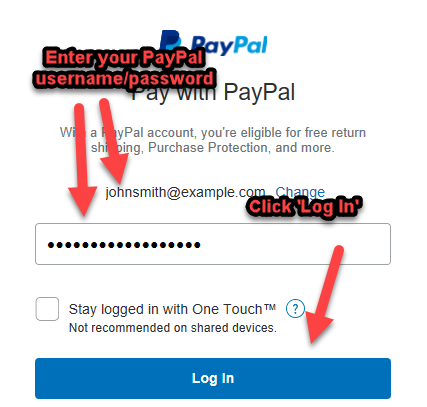
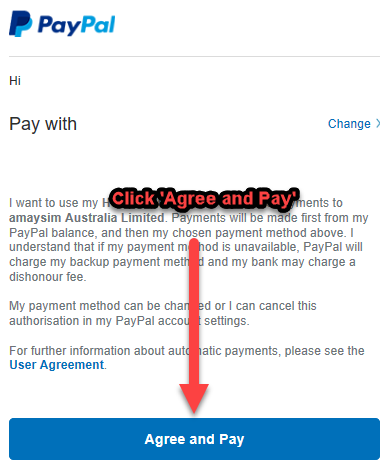
Option B.) Credit Card
If you are using a Credit Card/Debit Card. You will not be billed at this point.
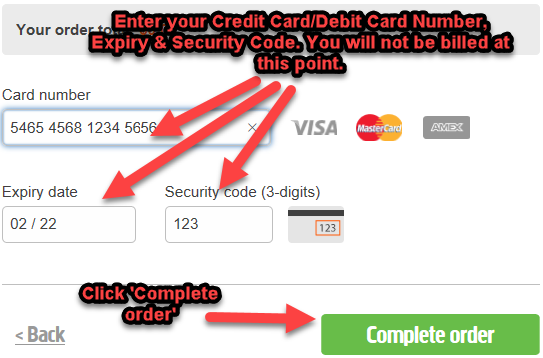
9.) Continue to your account
After payment, click ‘My Amaysim’ to continue to your account
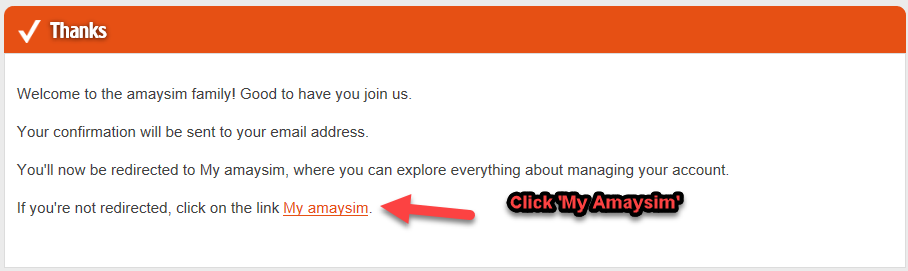
10.) Provide Identification to Amaysim
Provide identification to Amaysim (Australian law states you must provide identification at the time of registering SIM card) > click ‘Check my ID’
Example below shows drivers licence as the form of ID.
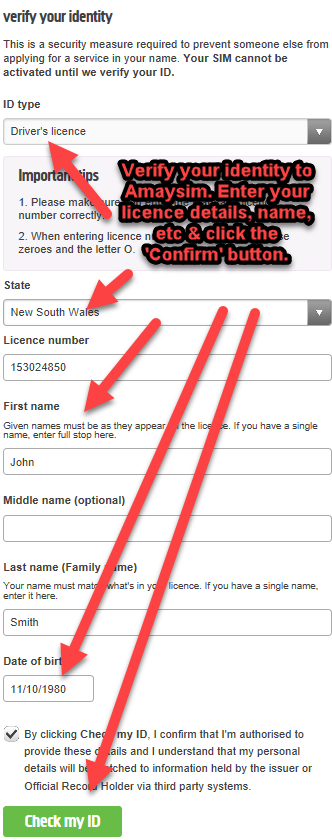
11.) Verification Completed
Your ID should now be verified.
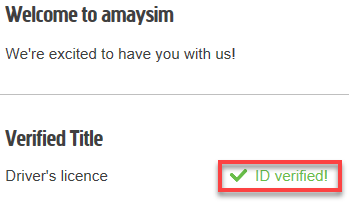
12.) Confirm your Email Address
Update your email address. Go to your email account that you signed up with & locate the email from Amaysim ‘One click to verify your email address.
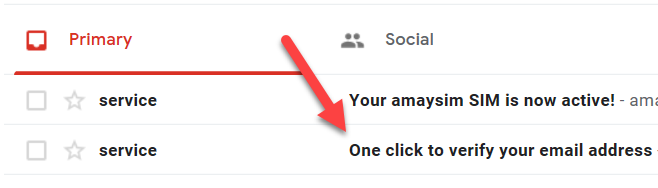
Open the email and confirm your email by clicking ‘I’m real and this is my email’.
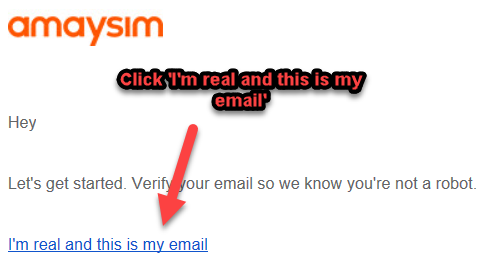
After that, and if successful, you will see the below stating:
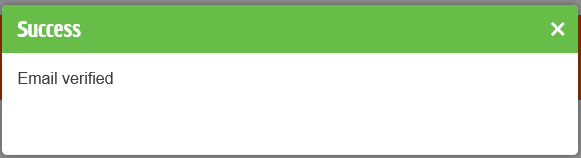
13.) Load $10 Credit
Load $10 PAYG (Pay As You Go) credit onto your GPS Tracker Sim Card. This credit lasts 365 days and will require renewal yearly.
You will receive an email when your 365 days credit is expiring, stating that you need to top up.
You can also set credit ‘auto top up’ so that you do not have to worry about expiring credit. Amaysim will bill you automatically another $10 each year.
Within your Amaysim dashboard, click ‘Plan’ > add $10 via the drop down > click ‘Add Credit’
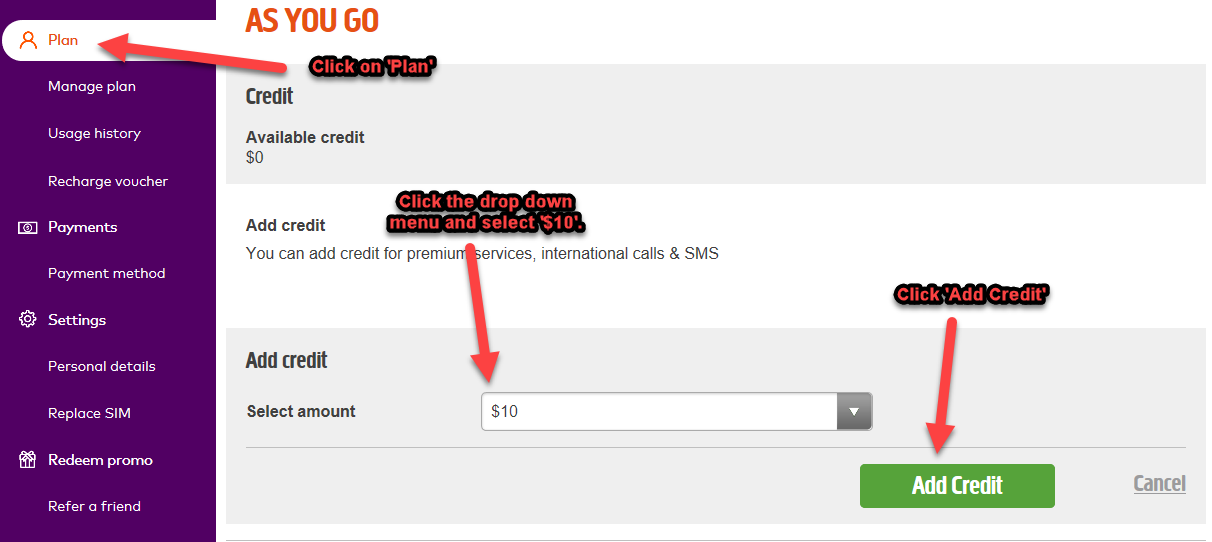
Success
If successful, you should see the below message: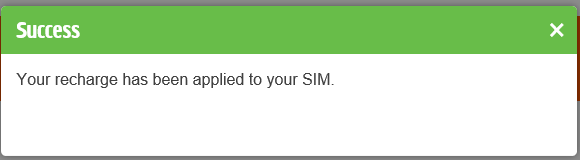
That’s it! You now have your GPS Tracker Sim Card activated.
In conclusion, you now have $10 credit on your Amaysim GPS Tracker Sim Card with 365 days expiry.
Purchase a GPS Tracker
If you haven’t purchased one of our GPS Trackers, you can research which is the best GPS tracker type for you.
📡 Alternative SIM Card Options
ThingsMobile Global SIM Card
Best For: Commercial fleets and remote asset tracking
- ✅ Multi-carrier network (Vodafone + Optus)
- ✅ Automatic network switching
- ✅ No monthly fees (pay-per-use)
- ✅ Global roaming capability
Alternative to Amaysim, you can use another provider such as ThingsMobile which supports multiple carriers over the 3G and 4G LTE network. In Australia, ThingsMobile will connect to the 4G Network of Vodafone or Optus, depending on which tower has the best signal at the time.
Choosing the right SIM card for GPS tracker devices is crucial for reliable tracking performance across Australia. Our comprehensive guide covers network compatibility, data plans, and optimization tips for all GPS tracking applications.
Australian GPS Tracker SIM Card Requirements
Network Compatibility
Modern GPS tracking devices require 4G LTE connectivity with 3G fallback. Understanding Australian frequency bands ensures optimal performance:
| Carrier | 4G Bands | 3G Bands | Coverage Strength |
|---|---|---|---|
| Telstra | 1, 3, 7, 8, 28 | 1, 8 | Best rural coverage |
| Optus | 1, 3, 7, 8, 40 | 1, 8 | Strong metropolitan |
| Vodafone | 1, 3, 7, 8, 28 | 1, 8 | Competitive urban |
Data Usage Patterns
GPS tracker data consumption varies by update frequency and features:
- Basic Tracking: 2-5MB monthly (hourly updates)
- Real-time Tracking: 10-20MB monthly (30-second updates)
- Advanced Features: 20-50MB monthly (driver behavior, diagnostics)
- Fleet Management: 50-100MB monthly (comprehensive reporting)
Recommended SIM Plans for GPS Trackers
Budget GPS Tracking Plans
For basic vehicle tracking and personal GPS tracking devices:
Amaysim 0 Prepaid Plan
- Monthly Cost: 0 AUD
- Data Allowance: 1GB (sufficient for basic tracking)
- Network: Optus 4G/3G
- Best For: Personal vehicles, single device tracking
- Activation: Easy online activation process
Commercial GPS Tracking Plans
For commercial fleet tracking and advanced features:
Telstra IoT Data Plans
- Monthly Cost: 5-30 AUD per SIM
- Data Allowance: 5-20GB monthly
- Network: Telstra 4G/3G (best coverage)
- Features: Pool data across fleet, priority network access
- Support: Business-grade support and SLA
Multi-Carrier SIM Solutions
For maximum coverage across Australia, especially for remote asset tracking:
- Automatic Network Selection: Connects to strongest available signal
- Roaming Capability: Seamless carrier switching
- Enhanced Coverage: 95%+ Australian coverage
- Redundancy: Backup connectivity for critical applications
SIM Card Installation and Activation
GPS Tracker SIM Installation Steps
- Power Down Device: Ensure GPS tracker is completely powered off
- SIM Tray Access: Locate and open SIM card compartment
- Insert SIM Card: Place SIM with contacts facing down
- Secure Tray: Ensure waterproof seal is properly closed
- Power On: Allow 2-3 minutes for network registration
Network Activation Process
- Plan Selection: Choose appropriate data plan for usage
- Online Activation: Complete carrier activation process
- APN Configuration: Set correct Access Point Name settings
- Network Testing: Verify connectivity and data flow
- Device Configuration: Update tracker settings for optimal performance
Common SIM Card Issues
- Poor Signal Strength: Consider carrier with better local coverage
- Data Limit Exceeded: Monitor usage and upgrade plan if needed
- Network Congestion: Switch to carrier with less traffic
- Roaming Charges: Ensure domestic-only plan activation
GPS Tracker Network Optimization
Signal Strength Optimization
Maximize GPS tracker connectivity with proper installation:
- Antenna Placement: Clear sky view for GPS, elevated position for cellular
- Metal Interference: Avoid installation near large metal surfaces
- External Antennas: Use extension antennas for improved signal
- Network Testing: Test signal strength at installation location
Data Usage Optimization
- Update Frequency: Adjust based on tracking requirements
- Sleep Modes: Use power-saving modes when stationary
- Conditional Reporting: Report only when vehicle is moving
- Compression: Enable data compression features
Troubleshooting GPS Tracker Connectivity
Common Connectivity Issues
No Cellular Connection
- Check SIM Activation: Verify plan is active and funded
- Signal Strength: Test signal at installation location
- APN Settings: Verify correct carrier APN configuration
- SIM Card Condition: Check for damage or corrosion
Intermittent Tracking
- Network Coverage: Check coverage maps for route
- Data Allowance: Verify sufficient data remaining
- Device Settings: Confirm optimal update intervals
- Antenna Position: Ensure unobstructed cellular antenna
High Data Usage
- Update Frequency: Reduce reporting intervals if excessive
- Feature Optimization: Disable unnecessary tracking features
- Firmware Updates: Install latest device firmware
- Network Efficiency: Switch to more efficient carrier
Cost Management for GPS Tracker SIM Cards
Plan Selection Strategy
- Usage Analysis: Monitor actual data consumption patterns
- Scalability: Choose plans that allow easy upgrades
- Bulk Discounts: Negotiate fleet rates for multiple devices
- Seasonal Adjustment: Adjust plans for seasonal usage changes
Multi-Device Management
For fleet GPS tracking operations:
- Pooled Data Plans: Share data allowance across fleet
- Centralized Billing: Single invoice for all devices
- Usage Monitoring: Track per-device consumption
- Alert Systems: Notifications for data limit approaching
Future-Proofing GPS Tracker Connectivity
5G Network Transition
While current GPS tracking devices use 4G connectivity, planning for 5G transition:
- Device Compatibility: Choose trackers with upgrade paths
- Network Evolution: Monitor carrier 5G rollout plans
- Feature Enhancement: Prepare for enhanced tracking capabilities
- Cost Considerations: Plan for potential plan changes
Alternative Connectivity Options
- Satellite Backup: For remote area coverage
- LoRaWAN Networks: Low-power, long-range alternatives
- NB-IoT: Narrow-band IoT networks for basic tracking
- Hybrid Solutions: Multiple connectivity options in single device
🔧 Common SIM Card Issues & Solutions
SIM Card Not Working?
❌ No Signal or Connection
- Check SIM placement: Ensure SIM is properly inserted
- Verify activation: Confirm activation completed successfully
- Signal strength: Test in different locations
- Device compatibility: Ensure your GPS tracker supports the network
❌ High Data Usage
- Adjust update frequency: Reduce tracking intervals
- Check device settings: Disable unnecessary features
- Monitor usage: Set up usage alerts
❌ Credit Expired
- Set auto-renewal: Prevent future interruptions
- Top up immediately: Restore service quickly
- Check expiry dates: Monitor account regularly

Pingback: GPS Tracker For Car - Finding the Best - GPYes Tracking Solutions